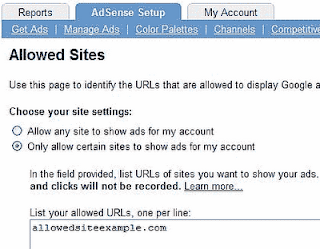
If you are using Google AdSense as a revenue advertising system, then you might want to implement these security measures in order to prevent someone from displaying your adverts with a wrong purpose in mind(i.e. click frauds or placing ads code on inappropriate website)
Here are the steps to ensure that your ads are displayed on purpose:
1. Login to AdSense
2. Click on AdSense Setup tab->Allowed Sites
3. Under List your allowed URLs, one per line:
type your trusted websites that you allow ads to be running on
That's it!
Thursday, April 24, 2008
More security on adsense
Subscribe to:
Post Comments (Atom)
No comments:
Post a Comment